Unity Tutorial 06 - Ruby's Adventure
Hello everyone and welcome back to my blog! Today I finished up the 6th tutorial for Ruby's adventure which took me a while to finish since I kept getting errors but I managed to fix it after a few days of pain.
Visual Styling - User Interface - Head-Up Display
For this tutorial we edited the UI so that the health-bar would appear in the top left corner of the screen. It was a little bit tricky when it came to resizing and positioning the images so that they wouldn't squish or anything but I managed to get there in the end. I also had to add Ruby's portrait in in addition to the health bar mask. I scripted the health bar so every time Ruby took damage by the robot, the health-bar would go down. I had an issue where I named the script "UL" instead of "UI" and i didn't realise it so the script wouldn't work at all but I found the issue and solved it.
World Interactions - Dialog Raycast
In this tutorial we put an animated frog into the scene and I gave him a dialog, so whenever I press "X", the dialog appears and the frog asks Ruby to help fix the robot. This was also done with the UI Canvas.


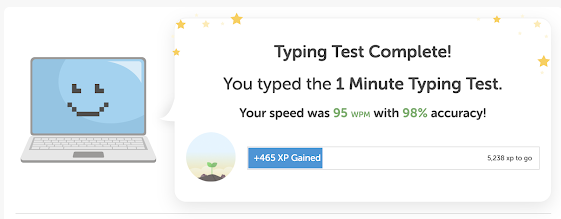
Comments
Post a Comment