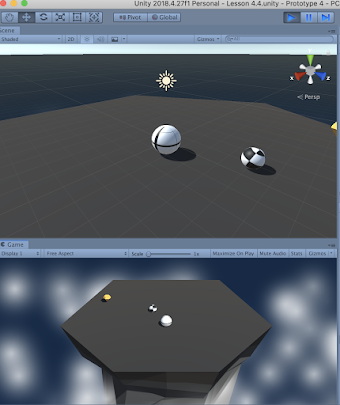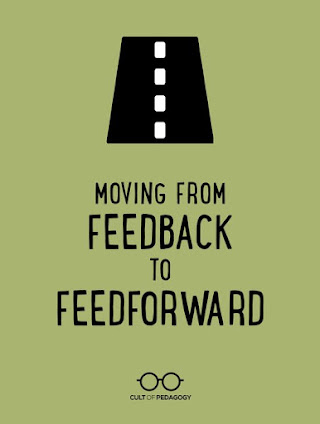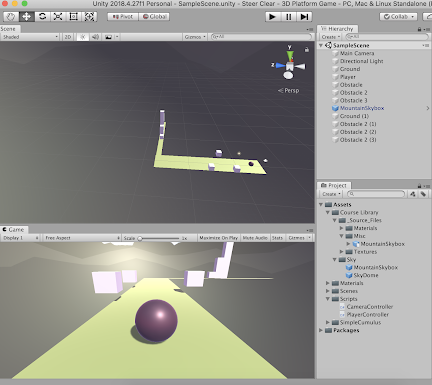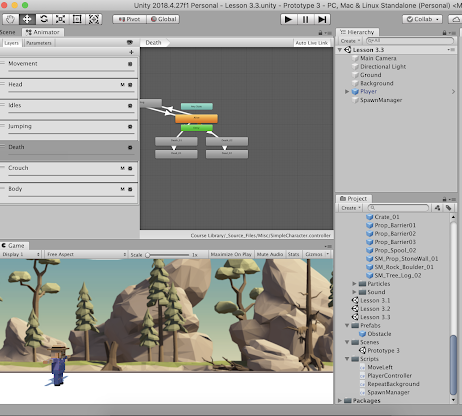Steer Clear - "Alpha"

Hi everyone! This week I started on making my level and I have to say I'm very satisfied with the layout that I've created. I was brainstorming on how I was going to go about it and I wrote some things down on a piece of paper as well as drawing out my path. I decided to give up on my search of working jump and speed pads even though I spent a long time trying different codes. I'm pretty sure I watched every single youtube video there is as well as searching it up on google. Every single page is outlined in purple when I search up "Jump pad Unity". I tried my best with the camera movements. I wanted to implement rotation with the arrow / WASD keys because when I was doing the previous unity challenge with the footballs the camera mechanics were exactly what I wanted. I put in the scripts on my player and on the camera but nothing really worked. The camera was inside my sphere half the time and I didn't know how to fix it, I think it's something to do with...