Unity Tutorial 05
Lesson 3.1
During this lesson, I learned about player movement and how you can create a continuous pathway by moving the background to the left instead of the player, we used this by creating a script called MoveLeft. The instructor also made obstacles spawn on intervals so instead of placing obstacles manually down a never ending pathway, they just spawn in the same places which isn't time consuming at all!
Lesson 3.2
During this lesson we fixed any imperfections within the game. In the first lesson the player went through obstacles which didn't make any sense so the instructor made it so when the player collides with the obstacle, everything stops (the background, the obstacles stop spawning and the player itself). This is important as it creates sort of a "game over" within the game.
Lesson 3.3
I found this lesson frustrating as some things didn't work for me but other than that it was the most helpful and interesting tutorial so far because it was all about animations. We Implemented animations such as the jumping mechanic and the falling down mechanic whenever the player collided with an obstacle. I feel like the animations didn't install properly on my laptop so whenever I tried to jump, I could only jump once and it wouldn't work after that. This didn't stop me from continuing my lesson though because this was probably the most important thing I learned so far! I really enjoyed this tutorial and how the instructor went through the animation controllers within unity. Unity has so many different options which will make my future project more easier to construct! I'm just dreading the countless errors within my game relating to scripts because I've seen tons of people having issues with the tutorials. This was my first issue that I came across so fingers crossed for no more.
-Anna Zurawska
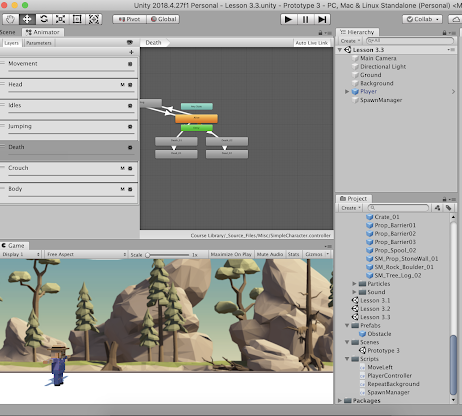


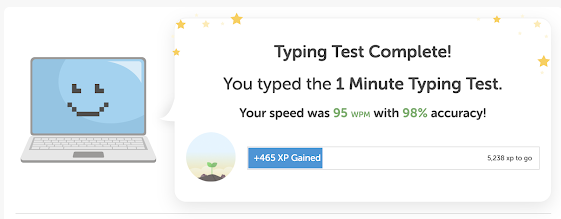
Comments
Post a Comment