1st Project Prototype - Steer Clear
I've created my first prototype and so far I'm very happy with the outcome. It took me a while to look through the assets store and get used to it. I didn't really know how to put in a skybox so I spend a couple of minutes trying to get it to work. Youtube was my friend so whenever I got stuck on something I needed a video to show me what I was doing wrong. I also wanted to put mountains behind the player and I only found 2D options which didn't really work for 3D. I remembered there being a mountainous background in the first unity tutorial so I just stole it from there.
I followed a couple of Youtube tutorials on "making a 3D Platformer in Unity". I was kind of stressed out before I found these tutorials as I didn't know what to do but with the help of James I made my own platform with obstacles and I also made my Sphere! I thought I had to go through the assets store to find spheres so I spent a long time on that and afterwards my unity was filled with random assets which I didn't need so I decided to make it myself.
I made some player controller and camera controller scripts. I was able to figure out how to get the player to move and jump although I had a little trouble with infinite jumping and I tried to look for answers but none of them worked for me. I'm probably going to have to look back on the previous unity tutorials so I will do that over the weekend and write down some notes on the important things. I also made the camera follow the player although the rotation is a problem because the camera doesn't rotate with the sphere. I tried looking for answers but I couldn't really find any solutions. I followed one of the 3D platformer tutorials on camera movements and rotation but whenever my sphere was moving, the camera was rotating around the sphere so I got rid of the code. I think I'll look at the unity tutorial for week 8 as they had the camera rotating around the Island so hopefully that will fix my issue.
For next time I'm going to figure out how to stop infinite jumping and I'm also going to properly fix the gravity on the sphere so the sphere is heavy and whenever the player jumps off a platform the sphere automatically falls down. I'm also going to fix the mountains in the background as they're too close and I'm not able to see the sky. I'm going to try to make the first 3 obstacles move and look through the speed and jump pads that I found on Youtube.
It's going to be a lot of work but I'm looking forward to it! - Anna Zurawska
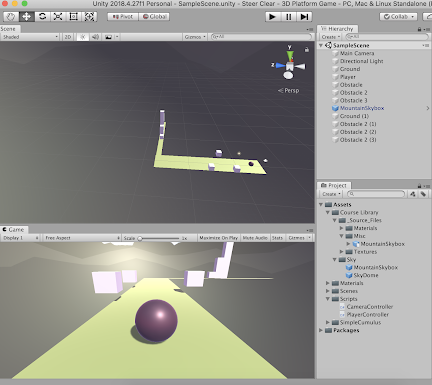



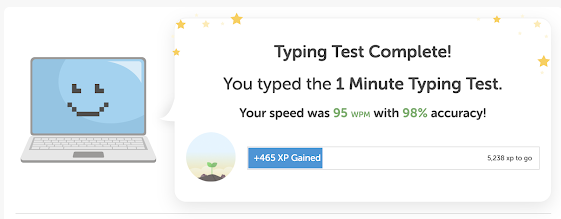
Hey Ania, me again!! Loved seeing these visuals from your prototype it really makes the game come to life! It seems like such a fun game to play, I'm excited to see it complete and hopefully playing it when I can!! You're doing a great job so keep it up and you will fly this module! Best of luck with it :) I'm saying all this as if we don't talk everyday lol anyways -Meg :)
ReplyDeleteHi Ania, wow I really like what your game is looking like so far. It looks like it could be really cool when its done and you seem to be making great process. I'm sure the last Unity tutorial will be really helpful for you.
ReplyDeleteI like how you have the basics done and you can actually play something.This will be great for testing if stuff is working in your game.
When you said that your camera isn't working, maybe have a look on YouTube for third person camera controls. I got my first person camera controls on YouTube and they work great.
Overall, it looks greta so far. I don't know what I can suggest as you seem to be getting on well.
Best of luck with the camera problem, I'm sure you'll sort it out!
Hey Anna, Killian here, your game looks really good, it reminds me of mercury meltdown or something. You must be doing really well as the basics of the game look all done and you seem to be able to play it already. You seem to be dong better than me s I don't really know what I can suggest you to do. Good luck anyway seems like an A there
ReplyDeleteHi Anna I really like the way your game looks like so far.I was also using YouTube to help me with the code and the problems that's I have faced in the game.The other thing I was using was Unity tutorials that we have done in every week.I like the colours you have picked for your game especially the coloraturas of a ball.Im sure you gonna make something really interesting out of this and I am really excited to see more of your blogs go you improving this game week by week.
ReplyDelete