Unity Tutorial 01
I finally completed my first ever tutorial with Unity! It was a long process and I highly recommend taking down notes when it comes to useful keyboard shortcuts that have been mentioned and getting used to the controls whether you have a trackpad or a mouse. The coding is also very hard to understand so I recommend having some sort of notebook handy.
Lesson 1.1
The first lesson was mostly an introduction to the engine itself. The tutorial showed me how to create a new project, how to use the trackpad / mouse in terms of looking around the environment as well as using the WASD keys to make it straightforward when moving in certain directions. The tutorial also covered things such as moving obstacles using the mouse button or positioning them by applying coordinates. It was an effortless tutorial and I really enjoyed moving around and thinking of different possibilities in terms of future projects.
Lesson 1.2
This lesson was more about coding so It got really confusing because the terms didn't really make sense to me. I highly recommend taking down certain words and what they mean! The coding programme that Unity3d uses is visual studio by Microsoft. It does look similar to brackets and it has the same idea because the computer needs to read the code from both programmes. Don't forget to save your work when it comes to visual studio, there's a keyboard shortcut which saves the game when you hit ctrl + s. He talks about words such as Time.DeltaTime and multiplying etc.. and it does seem scary and confusing at first but hopefully when it comes down to future projects, i'll fly through the code! This code basically helped the vehicle move at constant speeds so it wasn't much which was handy.
Lesson 1.3
In the first set of lessons we figured out how to move the camera behind the vehicle so the person who plays the game has a better view of the car and the road ahead. This time we coded it so the camera moves with the vehicle when it's driving down the road. I learned words such as Vector3 and the difference between public and private code. In the previous set of tutorials I also learned about gravity and how we can change the mass of certain things such as the car and the boxes which was extremely fun to mess around with !
I'm looking forward to future lessons and learning more about coding in visual studio, I hope I understand the terms more so I'm going to look over my notes for the time being.
-Anna Zurawska




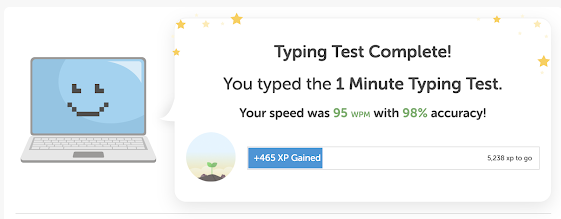
Comments
Post a Comment