Unity Tutorial 03 (accidentally left as draft)
Lesson 2.1
After doing my blog on the different game ideas I kept thinking how I could implement some aspects of these tutorials into my games. During this tutorial I learned how to make the player move only back and forth using scripts as well as making invisible walls so the player doesn't go past the camera view. This could definitely work for my bobblehead goalkeeper! We also examined the scale tool as I had to resize an object so the player could see it more clearly. The instructor also examined an "if" statement which I will have to research more about as it's kind of confusing. We used the "if" statement to make the invisible wall so if we go past a certain coordinate, we aren't able to break through it.
Lesson 2.2
This was a really frustrating lesson as I kept putting the code in the wrong spots. We made the pizza launch by using the spacebar and we also made it so the animals and pizza didn't go past the boundary as well, they would just disappear! We examined many Prefabs and made it so the computer would update anytime the prefabs were used. Previously we learned about the "if" statements but this time we learned about the "else if" statements which I'm still not quite sure on but i'm sure if I do a challenge myself, i'll understand the meaning fully.
Lesson 2.3
This tutorial was pretty fun as I was able to learn how to spawn animals using the S key while the locations randomised! The instructor also looked at different camera projections.
Overall these tutorials were very overwhelming and long. I don't know what I'm going to do when it comes to making my own game because I found the coding part difficult and I had the answers right in front of me :(.
-Anna Zurawska




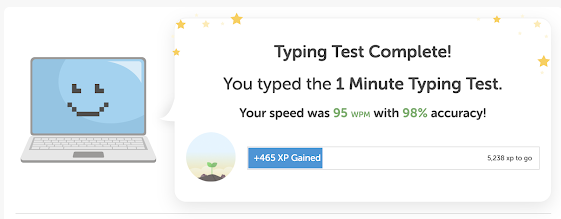
Comments
Post a Comment