Beta - Steer Clear
I finally finished my game and I'm extremely proud of it! I might not have been as accurate with my game design document as I hoped but I still made a working game at the end of the day and that's all that matters. I tried to work with what I had and if something didn't go the way I wanted it to then I would move on to the next thing.
This week I decided to focus on the start menu and I followed a tutorial that I found on Youtube here. It was a really easy tutorial to follow and I spent some time looking for the best possible main menu image and how the text was going to look. I managed to get it working without any issues and I was so excited that I didn't break the game or anything.
I also worked on the end screen and I followed this tutorial on Youtube and I put in a very simple "You Win!" text and changed the background to a dark blue / purple. I had to player test my game and I kept dying but I finally managed to get to the end and it worked. I hate play testing my game because I have to go through it so many times trying not to die but I can't wait to show other people footage of me struggling to get to the end.
The final thing I did was putting in sounds for my game. I put in a jumping sound whenever the player jumps, I also spent some time trying to find a suitable song so it plays in the background while the game is running. I also put in sounds whenever the player picks up a gem and I spend some time trying to look for tutorials but I found a really quick one here and I skipped to the audio part of it. Last week I was just figuring out the level and I finished putting in more obstacles which wasn't too bad.
-Anna Zurawska




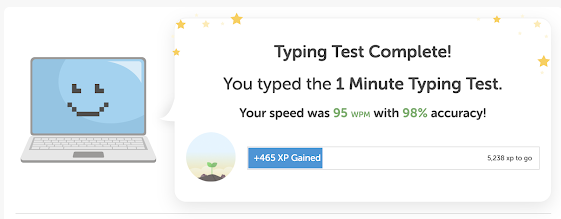
Hi Ania,
ReplyDeleteWell done on finishing your game, it seems like you really knew what you're doing... unlike me lol..
I was just wondering did you add some music on your game? It would be good if you put some mid tempo funky-challenge game music...that would really set the vibe..
Its cool the way you changed the sky that gave the game a unique vibe, well done..
Do you think you would ever add more levels to it? It seems like a good game and I would love to play it and if you have even more levels that would be cool.
But overall really good job and I am really looking forward to play it!
Keep it up!!
Hi Ania! Aw I love your game so much, it's very much obvious that you've put so much into it! Also love the background that's behind the menu, it seems so relaxing and zen! I really want to play your game as it's my ideal game, swear I've played every game like it on the App Store lol. You should be really proud!! Talk soon, Megan :)
ReplyDeleteHi Anna! Congratulations for completing your game fully and I am really impressed of how your game turned out! It is very obvious the you've put so much efforts on your game. I was also using the same menu tutorial and I agree that it is one of the simplest tutorial on YouTube. The only problem that I have encountered was the Unity itself as it kept crashing while I'm in the middle of completing my main menu and it deleted all my progress!! I might try to do it again and hopefully I will be able to get it working.
ReplyDeleteI hope I will be able to play your game because it looks really good! Good luck completing all your projects for this semester!!
-Flosie
Hey Ania,
ReplyDeleteHuge congrats on finishing your game and it's really good to hear that you're proud of it! It really was quite an unknown process but it's cool to see that you found workarounds. The YouTube tutorials really are a lifesaver, I've used a bunch of them myself too. You're level design looks super interesting. Can't wait to see the final game in motion!