Unity Tutorial 09
Lesson 5.1
This game was very simple and it didn't need too much coding as the only 3D aspects were the objects. The tutorial made it so objects were tossed into the air randomly and whenever the player clicks on the objects the object gets destroyed.
Lesson 5.2
I remember doing this in my unity tutorial but it was probably way more complicated. This was to do with the scoring system that you put into the game which is a UI element. You can change the font size, the font family, the name of the text to score and so forward. The tutorial made it so whenever you press the boxes you get a set amount of points and when you press the skull the points decrease by 10. We also put in particles whenever we click on the objects!
Lesson 5.3
In this tutorial we made a restart button with the text UI so when the player misses a box, the restart and game over button appears on the screen and the player will have to restart the game. I wanted to do this tutorial as I want a similar concept within my game, I want my Steer Clear game to say game over when the player falls off the map after a third time. I also want a button that says "You win" after the player completes the level.



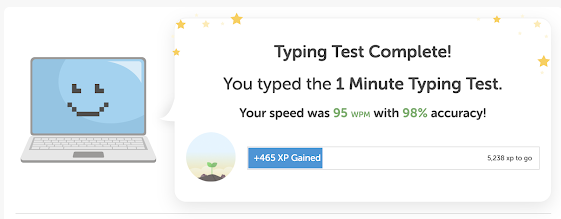
Comments
Post a Comment