Unity Tutorial 02 - Ruby's Adventure
Hi! This is my blog post describing what I did in the second unity tutorial. I feel like my laptop isn't under any pressure when i'm dabbling around with the 2d world. I feel like this semester is going to fly by with these tutorials because in the first semester we got straight into creating a 3D game rather than a 2D game.
In the second tutorial "Decorating the world" I added prefabs onto my character and metal boxes. I changed the colour of the boxes to red and I also changed pivots within the sprite editor. I feel like the prefabs in the 2D tutorials were easier to understand than the 3D tutorials. I like how the character goes behind the box to add a more realistic effect.
The physics system in the 2D world is more crazier because you can't just fall through a 3d platform. We added many components to the character and the metal boxes to make it so the character would be able to go behind the box without walking through it. We also added colliders which we resized because they were way too big as the character couldn't even touch the box.
-Anna Zurawska
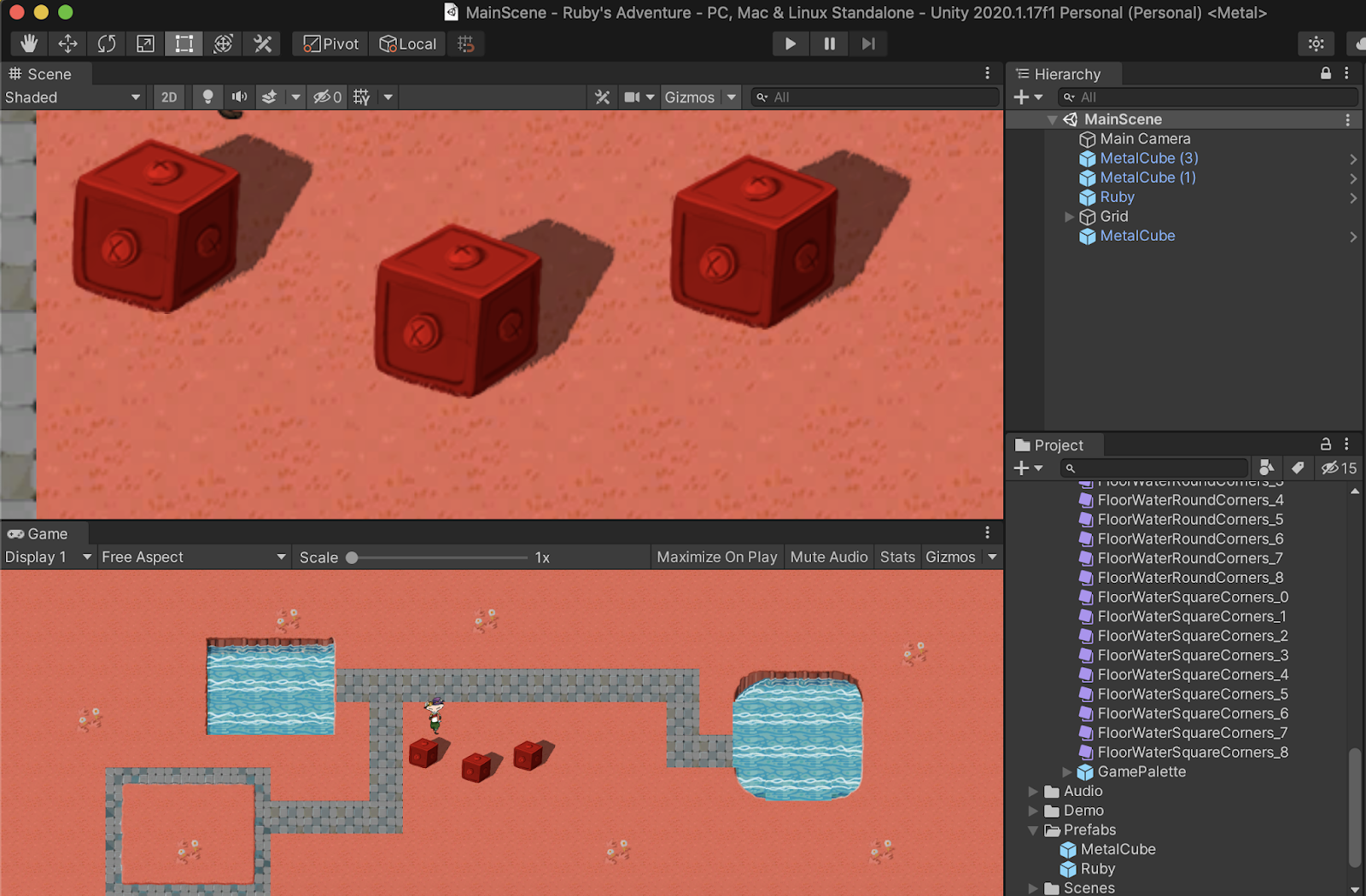


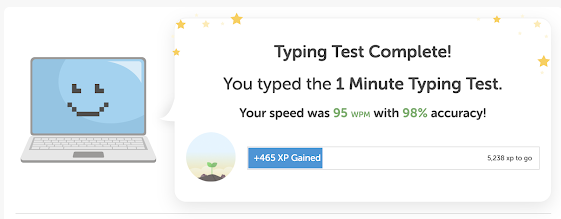
Comments
Post a Comment