Ruby's Adventure - Unity Tutorial 07
The time is finally here, the last ever tutorial of ruby's adventure! I'm so glad I have this out of the way so I can focus on other assignments that are due soon. Overall I really enjoyed the Unity 2D tutorials better than the 3D. They're way easier in terms of placing artefacts and characters and the 2D aspect handles incredibly smoothly on the laptop.
Audio
In this tutorial I just added some background music that was already provided in the folders which I made sure to loop so it doesn't automatically end after one play. This was kind of similar to the 3D tutorials because of I added an audio source onto an empty game object. I also learned something new today called the "PlayOneShot" feature which plays a sound once through the audio source. This made it so when Ruby picked up a health item, it played the correct sound once. I also added an audio clip called "Robot walking_Broken" and I messed around with the volume of it with the 3D sound settings.
Build, Run, Distribute
I found this tutorial really pointless because I'm not going to share this file with anyone but myself. I just created a folder and Unity did the rest of the work in packaging it and getting it ready to play.
-Anna Zurawska



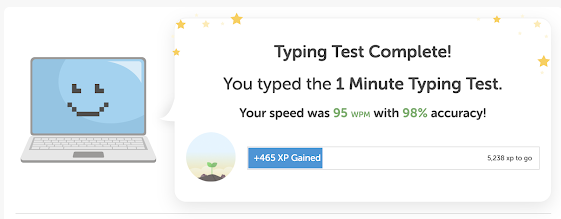
Comments
Post a Comment